During booting of kernel, these are the possible error messages that may show. Here are the reasons for the same:
Kernel completely up but console is not shown
- This could have been because of various reasons. Either the console device specified in boot arguments would be different
- There might not be a device instance corresponding to the specified device under /dev directory.
Init not found or Failure in executing init
- Init program might not be given execution privileges or root might not be the owner of the init executable.
- If BusyBox is not compiled as a static binary, then failure in loading the dynamic libraries can also result this error.
Failed in mounting root file system
- The device such as MMC card or USB will require certain amount time to be made accessible or mounted. So use the 'rootdelay' boot argument to introduce a delay before kernel tries to mount the file system.
- If the file system is corrupted then also this error would come up. So it is advisable to maintain a back up file system image to re-flash your storage if this happens.
- Periodically run a fsck command on the file systems used including root file system.
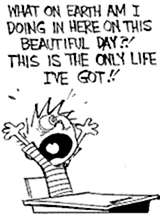
0 Response for the "Linux Kernel Booting FEP - Frequently Encountered Problems"
Post a Comment